
|
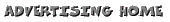
|
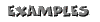
|
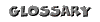
|
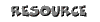
|
|
Banners
The banner advertisement has been around almost as long as the Web, a direct transplant from print media. In Web advertising, banners come in several different forms. Its first incarnation was the static banner, a simple static image on a page. Since then, animated banners, HTML banners, and interactive banners have started to come into common use. Even though each layer of feature functionality, such as interactivity, makes the banner more compelling, there are reasons why many banner types have still not become widely used.
| |||||||
Return to top of Page Static Banners | |||||||
|
A static banner is a fixed advertisement for a product or company. Clicking on the banner often takes you to the advertiser's website, although this is not always the case. Due to the limitation that Web hosts often put on the content of their pages, it is a good idea to maintain a library of static and animated banner ads in addition to others that you may develop. Many Web sites only allow GIF and JPEG images, with no image map support.
| |||||||

|
|
||||||
Return to top of Page Animated Banners | |||||||
|
An animated banner contains animation related to a product or service. The sequence may loop, and can contain more complicated messages than a static advertisement. Click usually takes you to the advertiser's website.
| |||||||

 |
| ||||||
Return to top of Page HTML Banners | |||||||
|
An HTML banner contains a combination of text and images laid out in a banner-like format in a Web page. It often contains form elements, such as text boxes or radio buttons. While this does not require any special technologies, it is one of the more difficult to have hosted on a Web page, due to its formatting complexity. As more and more sites are database-generated, it becomes difficult to manicure HTML documents to the design of the advertiser. It is more likely that such techniques will be employed by the Web site host for its own purposes.
| |||||||

 |
|
||||||
Return to top of Page Interactive Banners | |||||||
|
An interactive banner ad is a banner that dynamically responds to user actions. Rollovers or clicks can change the content of the banner without branching to the website it is associated with. More creative interactive banners can provide enough information and entertainment value to provoke Web site visitors to buy the product that is being advertised while their attention has been captured. An example of each principal type appears below.
JavaScript - for use with standard image files Plug-ins - Shockwave for Director - for added interactivity and animation Plug-ins - Flash - small files with interactivity and animation Java - for cross-browser, cross-platform solutions
| |||||||
|
JavaScript works well with GIF or JPEG file formats to provide simple interactive banners. The biggest drawback to this approach is that the image object is not supported in Navigator 2.0 or Internet Explorer 3.0. Advertisers should make sure that the JavaScript takes this into consideration and does not break when viewed by other browsers. Rollover - Low Resolution to High Resolution Images Rollover - Static to Animated Image
| |||||||
|
Two of the most important plugins for advertising purposes are made by Macromedia. Shockwave for Director is the most programmable, although at the cost of larger file sizes. This banner, using Shockwave for Director, adds sound and animation to the advertisement. Games, infotainment content, purchase options, and more can be delivered using this format. An issue posed by plugins is that visitors need for to download software to view the ads. Of all plugins, Shockwave for Director has the largest installed base, with an estimated target population of ten million users.
| |||||||
|
Flash is rapidly catching Shockwave in popularity. The small size of the plugin, along with the small size of documents created with Flash, have resulted in its embrace by Web surfers and advertisers alike. The example here adds sound and animation to the banner. Flash can also be used for static or animated banner ads, as can Shockwave and Java.
| |||||||
| Interactive Banners |
The Java Interactive Banner is much like the Shockwave banner, with some advantages and disadvantages. On the positive, it is supported without need for plugin download, in both Netscape and Microsoft browsers. It is truly cross-platform, running on several Unix-based machines, as well as Macintosh and Windows. On the downside, it is not a friendly programming environment for graphics developers. It is in most instances slower than competing technologies. You can develop games, animation, and purchase-oriented applets with its powerful programming language.
| ||||||
|
|
|||||||
|
| |||||||
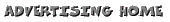
|
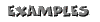
|
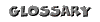
|
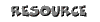
|

|
© 1997 Blue Platypus, LLC. All Rights Reserved